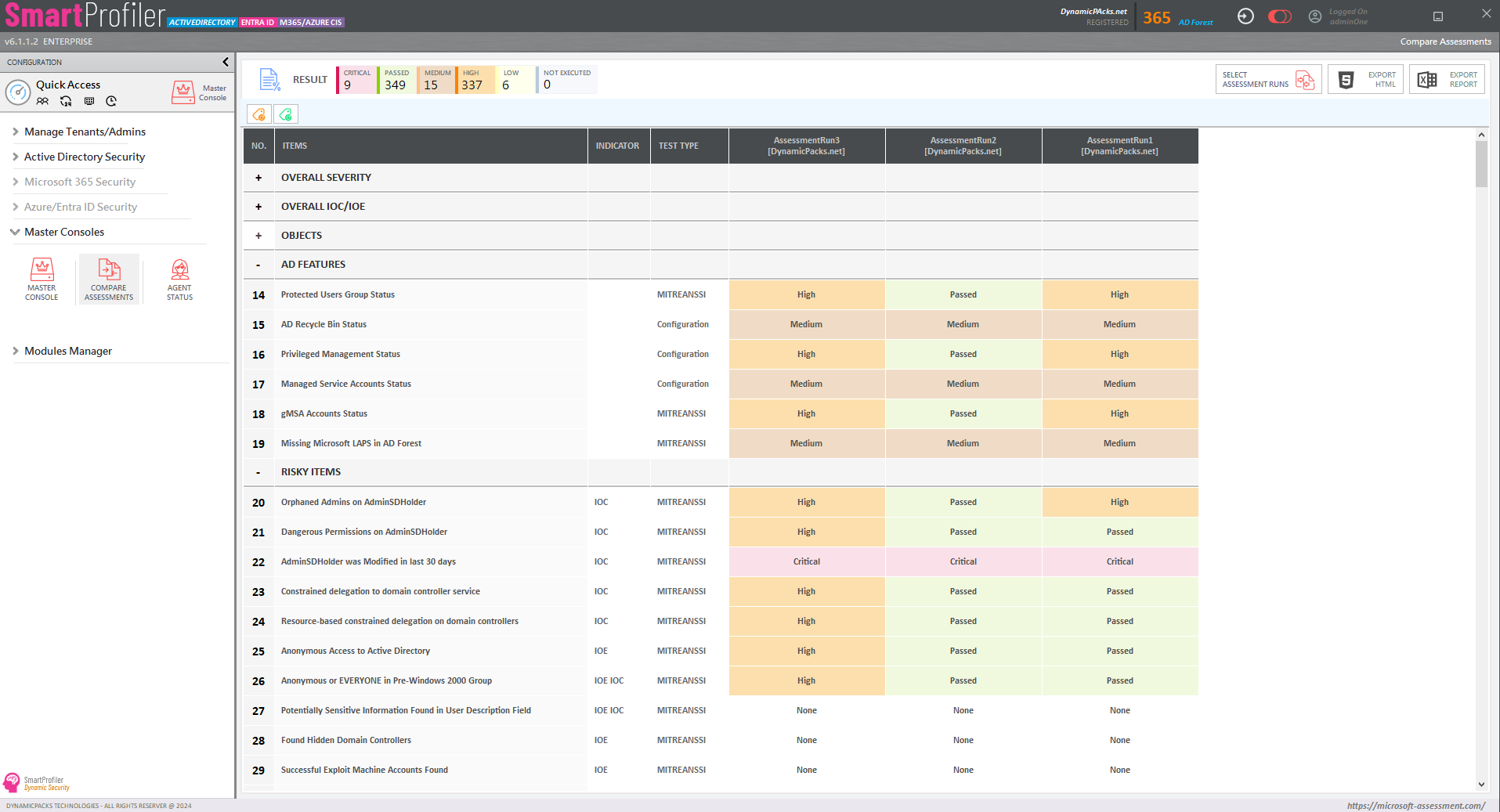
In today’s digital landscape, compliance has become a crucial aspect for businesses. With the increasing importance of data privacy and security, organizations need to ensure that they meet regulatory requirements and industry standards. For Office 365 tenants, maintaining compliance is vital to safeguard sensitive information and build trust with customers and partners. In this article, we will explore the process of checking compliance status in Office 365, understanding its significance, and interpreting the various reports available. Checking Compliance Status for Microsoft 365 Tenants require that you check all the settings and items recommended by CIS.
Office 365 compliance refers to the measures and features that Microsoft has implemented to help organizations meet their regulatory obligations. It encompasses a wide range of standards, including data protection, privacy, and industry-specific requirements. Office 365 complies with international standards such as ISO 27001 and 27018, as well as industry-specific regulations like HIPAA and GDPR.
Microsoft has developed a comprehensive set of compliance management features to assist organizations in achieving and maintaining compliance. These features include data loss prevention (DLP), retention policies, eDiscovery, and more. By leveraging these tools, businesses can implement the necessary controls and safeguards to protect their data.
To assist administrators in monitoring and assessing compliance, Office 365 provides compliance status reports. These reports offer insights into the current state of compliance within the organization and highlight any areas that require attention or improvement.
Checking compliance status in Office 365 is a straightforward process. Here’s a step-by-step guide to help you navigate through it:
Understanding the different compliance status reports is essential for effectively managing compliance in Office 365. Let’s explore some of the key reports and their significance:
Interpreting these reports is crucial for organizations to understand their compliance status accurately. It enables them to take proactive measures to mitigate risks, improve controls, and maintain a strong compliance posture.
While Office 365 provides robust compliance management features, there may be instances where organizations encounter issues. Common issues that may be encountered when checking compliance status in Office 365 include:
In addition to troubleshooting steps, Office 365’s Compliance Manager provides a valuable feedback feature. Administrators can use this feature to report any issues, suggest improvements, or provide feedback on the compliance management process. Microsoft takes customer feedback seriously and uses it to enhance their compliance offerings.
Moreover, if you require further assistance with compliance issues, Microsoft offers various support options. These include online documentation, forums, and direct contact with Microsoft support professionals. Leveraging these resources can help resolve complex compliance challenges and ensure smooth compliance management in Office 365.
Maintaining compliance in Office 365 is of paramount importance for organizations seeking to protect sensitive data, adhere to regulatory requirements, and build trust with stakeholders. By understanding the Office 365 compliance landscape and leveraging the available compliance management features, businesses can effectively monitor and manage their compliance status.
Checking compliance status in Office 365 involves reviewing reports such as the Compliance Score, data protection reports, and the Compliance Status Summary report. These reports provide valuable insights into an organization’s compliance posture and assist in identifying areas for improvement.
Ready to streamline your Office 365 compliance management? Download SmartProfiler for Office 365 to gain valuable insights and simplify the process. Our comprehensive assessment tool helps you check compliance status, interpret reports, and enhance your organization’s compliance posture. With user-friendly features and expert support, Microsoft-Assessment.com empowers you to maintain data privacy, meet regulatory requirements, and build trust with stakeholders. Take control of your Office 365 compliance today.
SmartProfiler for Microsoft 365 supports CIS Version 3.0 and all tests are automated.

Try SmartProfiler, a unified tool to help with security evaluation across many Microsoft technologies.