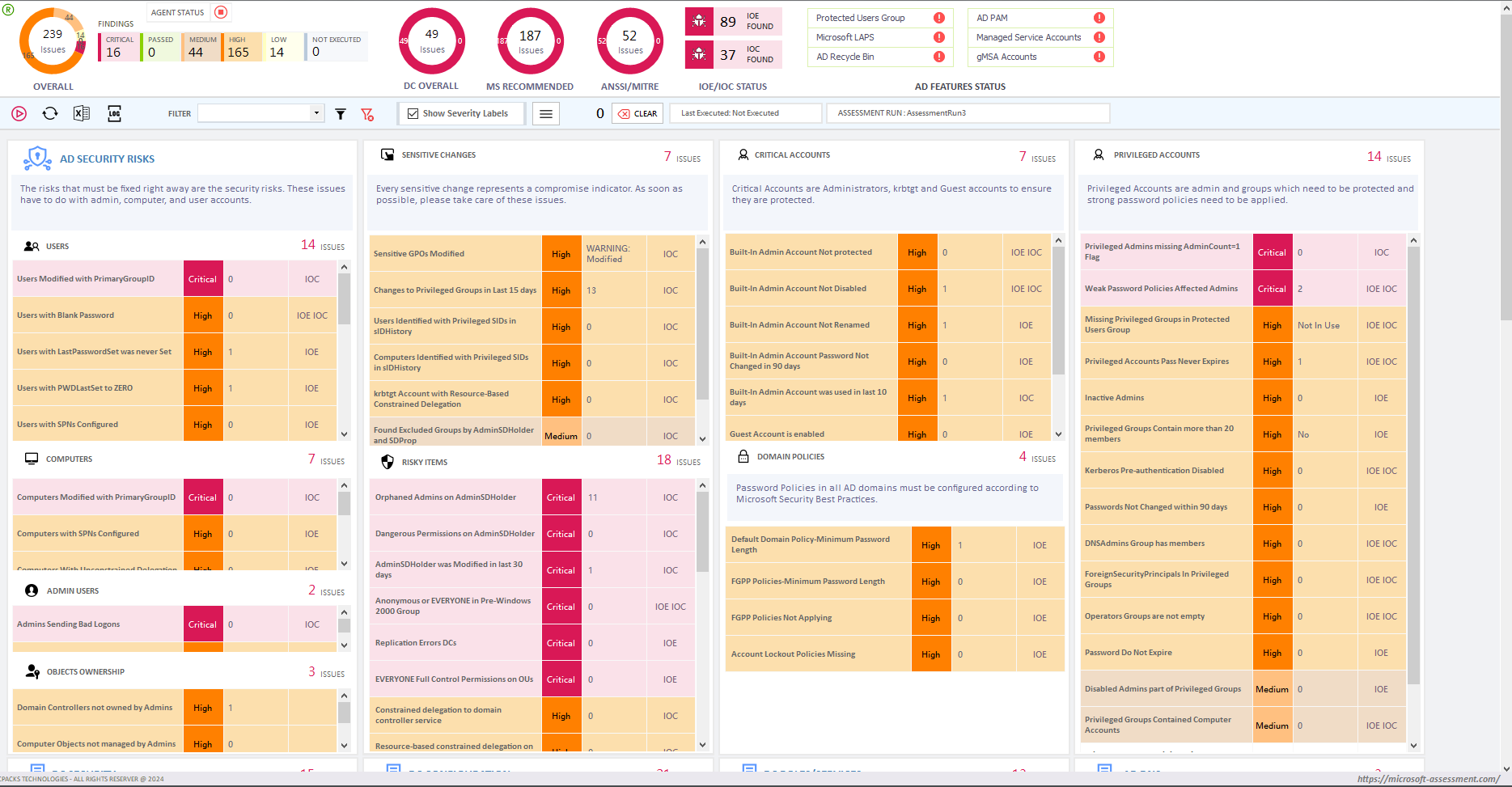
Effective and secure file and document sharing plays a vital role in the success of any organization. It is essential to ensure that the right individuals have access to files while preventing oversharing. This includes safeguarding confidential and sensitive data and sharing it safely with authorized personnel. Depending on your project and tasks assigned to teams, there may be a need to share sensitive information with external parties. For example, you are working on a project that requires support from an external vendor.
To facilitate this collaboration, Microsoft offer guidance comprising two key components:
In the absence of versatile and user-friendly file collaboration tools, individuals often resort to sharing documents via email. However, this method is tedious, and increases the risk of unauthorized information sharing. Difficulties in file sharing can lead users to resort to consumer products that lack IT governance.
With Microsoft 365, you can deploy Teams in various configurations to achieve the following benefits:
Organizations typically handle information of varying sensitivity and business impact. Depending on the nature of the data, you may choose to allow sharing with:
For instance, marketing brochures are typically intended for broad external sharing, while cafeteria menus require no external sharing and have minimal business impact if accidentally shared. In the case of marketing brochures under development, sharing exclusively within the organization may suffice based on Teams’ default settings. However, information regarding a new product in development may be deemed sensitive, even internally, necessitating heightened protection. Access to such information can be restricted to specific teams or individuals. Additionally, collaboration with external entities like vendors or partner organizations may be necessary depending on the project.
Critical organizational information or data subject to rigorous security and compliance requirements may require the highest level of protection.
In summary, efficient and secure file collaboration is essential for organizational success. Our solution offers customized Teams deployments, appropriate security configurations, and a balance between usability and security to ensure smooth collaboration, protect sensitive information, and mitigate risks.
To know whether file sharing is controlled or not you can use below PowerShell script.
$Error.Clear()
$ModProcess = "Yes"
$TotNo = ""
IF ($ModProcess -eq "Yes")
{
$ThisTestName = "Ensure external file sharing in Teams is enabled for only approved cloud storage services"
$TestCat = "Data Management"
$UniqueTest = $ThisTestName
$CurrentLoc = "C:\Temp\"
$TestCSVFile = "C:\Temp\" + $ThisTestName + $ThisADForestNow + ".CSV"
IF (Test-Path $TestCSVFile) { Remove-Item $TestCSVFile -ErrorAction SilentlyContinue }
$DataFileLocation = "C:\Temp\" + $ThisTestName + $ThisADForestNow + "_DATA.CSV"
IF (Test-Path $DataFileLocation) { Remove-Item $DataFileLocation -ErrorAction SilentlyContinue }
$STR = "Executing: " + $ThisTestName
Add-Content $PackExecuteLog $STR
$STR = $TestCat + "," + $ThisTestName + ",Executing"
Add-Content $OfficeStatusFile $STR
$Error.Clear()
$ThisString = "AllowGoogleDrive,AllowShareFile,AllowDropBox,AllowBox,AllowEgnyte,"
Add-Content "$TestCSVFile" $ThisString
$R = Get-CsTeamsClientConfiguration
$AnyGap = "No"
$CheckOne = $R.AllowGoogleDrive
$CheckTwo = $R.AllowShareFile
$CheckThree = $R.AllowDropBox
$CheckFour = $R.AllowBox
$CheckFive = $R.AllowEgnyte
$STR = $CheckOne.ToString() + "," + $CheckTwo.ToString() + "," + $CheckThree.ToString() + "," + $CheckFour.ToString() + "," + $CheckFive.ToString()
Add-Content $TestCSVFile $STR
$TotNo = $STR
IF ($CheckOne -eq $true -or $CheckTwo -eq $true -or $CheckThree -eq $true -or $CheckFour -eq $true -or $CheckFive -eq $true)
{
$AnyGap = "Yes"
}
IF ($AnyGap -eq "Yes")
{
$TestStatus = "High"
$TotNo = "Not Controlled"
}
else
{
$TestStatus = "Passed"
$TotNo = "Controlled"
}
}
$STR = "AllowGoogleDrive: " + $CheckOne.ToString() + ": AllowShareFile: " + $CheckTwo.ToString() + ": AllowDropBox: " + $CheckThree.ToString() + ": AllowBox: " + $CheckFour.ToString() + ": AllowEgnyte: " + $CheckFive.ToString()
$STR
$TotNo
$TestStatus
SmartProfiler is a tool that has been specifically developed to support CIS Standards for Office 365 Foundation (M365) and Microsoft Azure. It is worth noting that SmartProfiler provides a more comprehensive set of tests than the CIS Benchmark for Office 365 Foundation, offering a total of 138 tests across all relevant categories. While the CIS benchmark provides only 87 tests, SmartProfiler’s additional 51 tests are specifically designed by DynamicPacks Technologies Office 365 team to ensure that every aspect of Office 365 is covered.
As an experienced provider of Office 365 services, we have worked with clients across the globe to develop tests that address Office 365 misconfigurations and other common issues. With SmartProfiler, our clients can rest assured that they are receiving the most comprehensive suite of tests available for Office 365 environments.
The PowerShell script provided as part of this article is also included in SmartProfiler for Office 365 Assessment Tool.