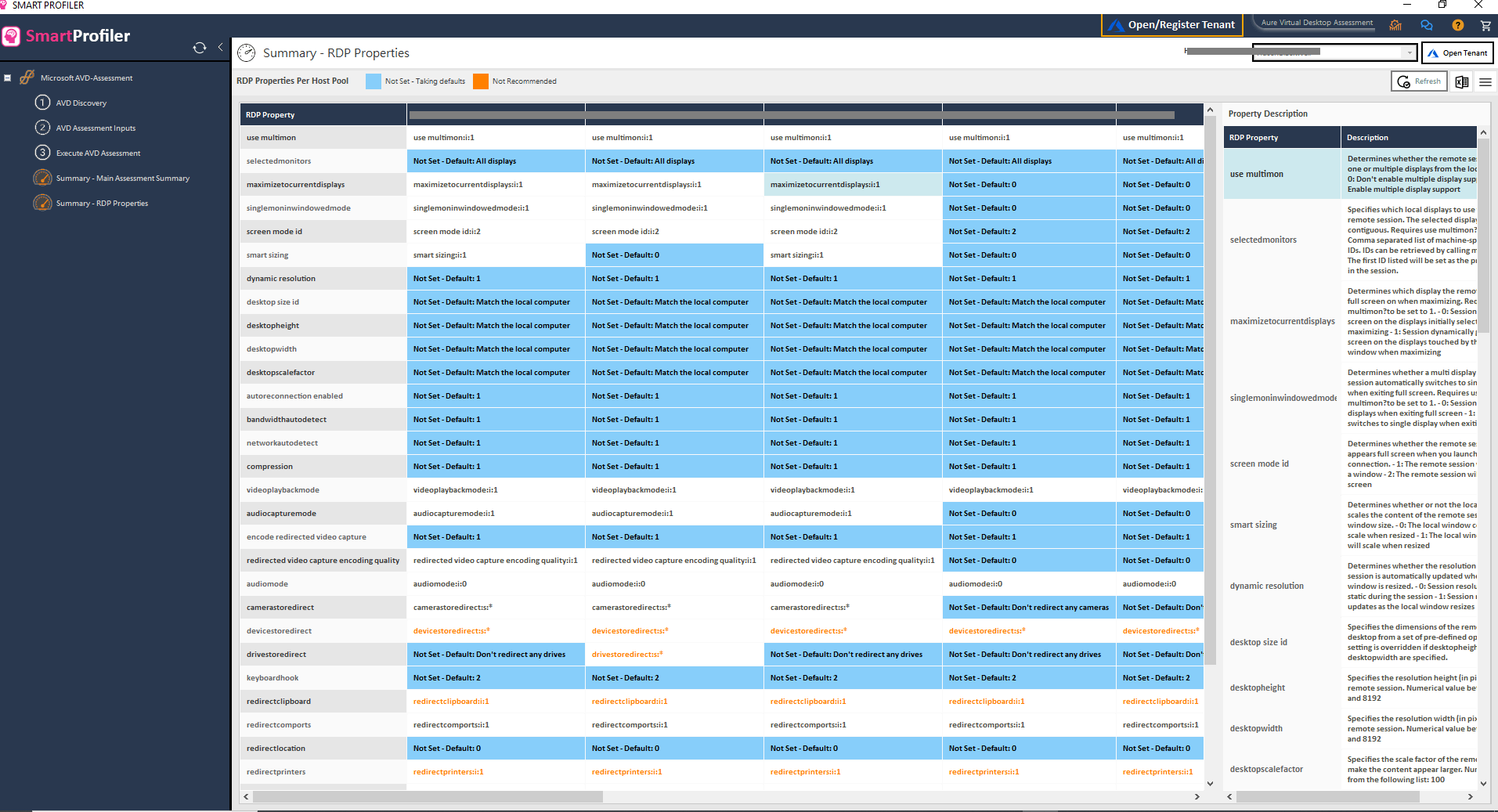
Welcome to the wonderful world of Azure Virtual Desktop (AVD)! This cloud-based virtual desktop infrastructure (VDI) solution is like the genie of remote desktop applications, granting you secure access, easy deployment, and centralized management. However, like any magical genie, there may be times when AVD encounters hiccups that require your troubleshooting skills. But don’t worry, we’ve got your back! In this article, we’ll dive into the common AVD-related issues, their solutions, and even some advanced troubleshooting steps. Plus, we’ll share some best practices to prevent AVD issues from ever popping up again. Troubleshooting AVD issues in AVD environment requires that you follow a steady approach for troubleshooting.
Check system requirements and prerequisites: AVD requires specific system requirements and prerequisites that must be met to ensure optimal performance. Before deploying AVD, it is essential to check if the systems meet the requirements. Failure to do so can cause performance issues and even prevent AVD from functioning correctly. Common issues related to system requirements and prerequisites include low performance, application errors, and network connectivity issues.
Verify network connectivity: AVD is a cloud-based service that relies on network connectivity. Poor network connectivity can cause significant performance issues, making AVD unusable. It is vital to verify network connectivity before using AVD. Common network-related issues include latency, firewall and proxy settings, and bandwidth limitations.
Check user permissions: User permissions are an essential aspect of AVD. Ensure that users have the correct permissions to access the applications they need. Failure to do so can prevent users from accessing their applications and cause frustration. Common user-related issues include access denied errors, slow logon times, and inability to access certain applications.
Verify Azure Active Directory configuration: AVD relies on Azure Active Directory (AAD) for authentication and authorization. Misconfigured AAD can cause issues with authentication and prevent users from accessing their applications. Common AAD-related issues include incorrect user information, MFA (Multi-Factor Authentication) issues, and configuration errors.
Authentication Issues: Authentication issues are among the most common issues that AVD users may encounter. These issues may include wrong credentials and Multi-Factor Authentication (MFA) problems. To troubleshoot authentication issues, you can try the following solutions:
Storage Issues: Storage issues can arise due to insufficient storage or disk errors. To troubleshoot storage issues, you can try the following solutions:
Network Issues:Network issues can cause latency and connection problems in AVD. To troubleshoot network issues, you can try the following solutions:
Application Issues: Application issues can arise due to compatibility problems and application installation failures. To troubleshoot application issues, you can try the following solutions:
Analyzing Event Logs: Analyzing event logs can help identify issues and errors with AVD. Event logs contain information about system activity, including AVD. Analyzing the event logs can help identify issues related to performance, network connectivity, user authentication, and other areas.
Network Traffic Analysis: Network traffic analysis can help identify network-related issues, including latency and network configuration errors. Network traffic analysis tools can capture and analyze network traffic to identify issues related to bandwidth, latency, and other network-related problems.
Using Sysinternals Tools: Sysinternals Tools are a set of advanced troubleshooting tools that can help identify and resolve issues with AVD. These tools include Process Explorer, Process Monitor, and others. These tools provide in-depth system information and help identify issues with performance, network connectivity, and other areas.
Azure Monitor and Log Analytics: Azure Monitor and Log Analytics are powerful tools for monitoring and analyzing AVD performance and activity. These tools can help identify performance issues, network connectivity problems, and other issues. Azure Monitor provides real-time monitoring and alerts, while Log Analytics enables log analysis and querying.
Keeping up-to-date with updates and patches: Keeping up-to-date with updates and patches is essential to prevent issues with AVD. These updates may include security patches, bug fixes, and performance improvements. It is vital to stay up-to-date with these updates to ensure optimal performance and security.
Implementing proper security measures: Implementing proper security measures is essential to prevent security-related issues with AVD. These measures may include implementing Multi-Factor Authentication (MFA), using strong passwords, and limiting user access. It is vital to implement these measures to prevent security breaches and ensure data confidentiality.
Monitoring system performance and resource utilization: Monitoring system performance and resource utilization is essential to prevent performance-related issues with AVD. Monitoring tools can help identify performance bottlenecks and resource utilization issues. It is vital to monitor system performance to ensure optimal performance and avoid downtime.
Backup and Disaster Recovery Plan: Having a backup and disaster recovery plan is essential to prevent data loss and ensure business continuity. This plan should include regular backups, off-site storage, and a disaster recovery strategy. It is vital to have a backup and disaster recovery plan to ensure business continuity and data recovery in the event of a disaster.
AVD offers many benefits, but it may encounter issues that require troubleshooting. This article discussed the common AVD related issues, their solutions, advanced troubleshooting steps, and best practices to prevent AVD issues. By following these recommendations, you can ensure that your AVD environment is secure, stable, and performs optimally.
If you’re looking to optimize your business’s cloud infrastructure, visit Microsoft-Assessment.com today to learn how their assessment services can help you identify and address potential issues. With their expert guidance, you can ensure that your Azure Virtual Desktop environment is running smoothly and securely, and maximize your ROI. Don’t wait – take the first step towards a better AVD environment today!
While you can deploy AVD in your environment but there are some Microsoft Recommended settings that every AVD environment should apply. Our SmartProfiler AVD Assessment tool is designed to perform a complete Technical Assessment of AVD Host Pools and provide an actionable report to improve performance of your session hosts.
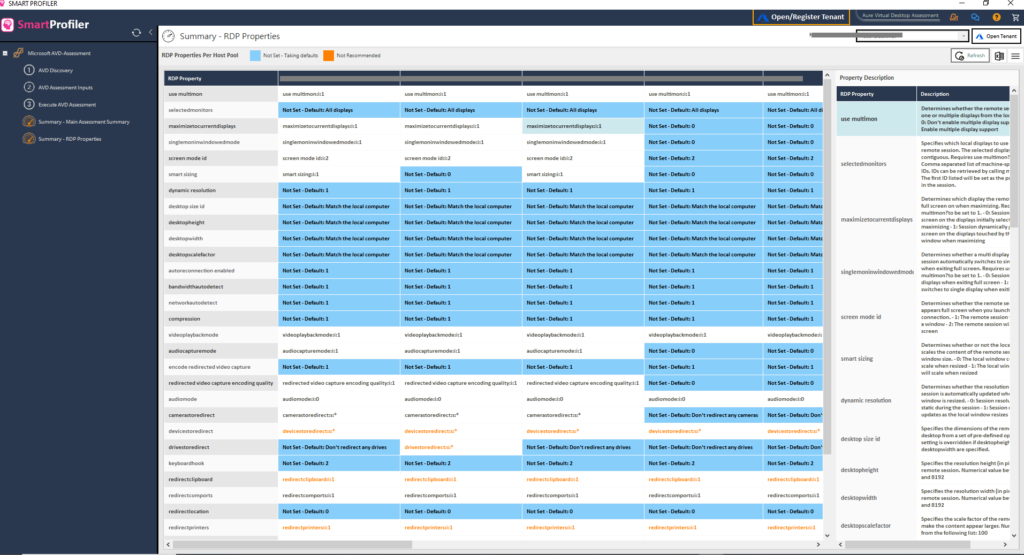
Try SmartProfiler, a unified tool to help with security evaluation across many Microsoft technologies.